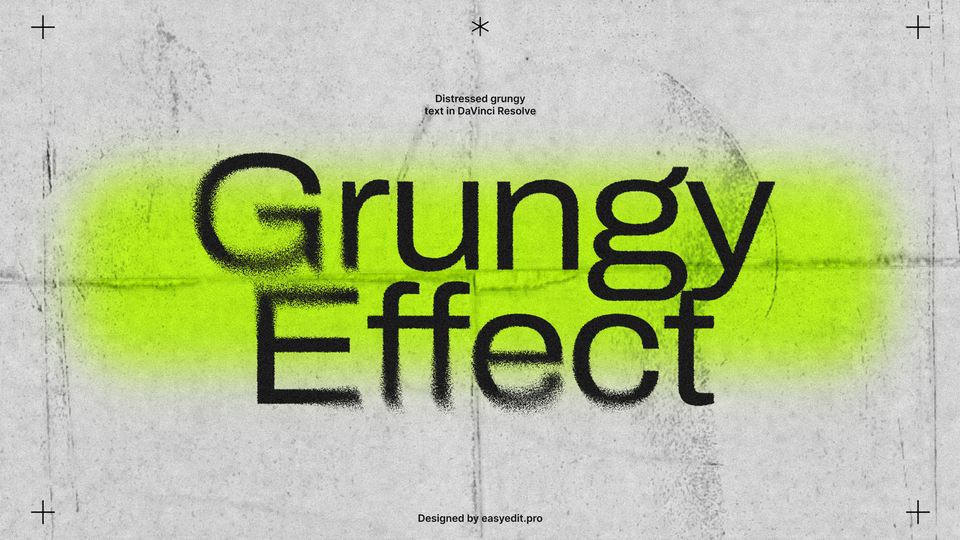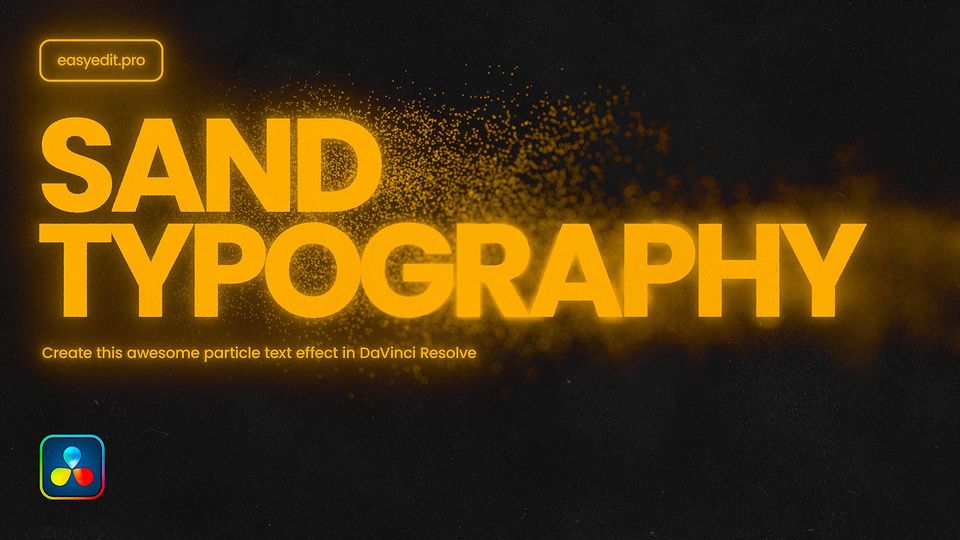Created: 6 months ago
Best free effects, templates, and plugins made for DaVinci Resolve 19
The free studio of DaVinci Resolve is already more than enough for most editors, but how about adding more helpful plugins to make it even better?
Reactor 3
You can find dozens of scripts and tools in one place - inside the open-source, free-of-cost package manager Reactor 3!
It works in the way that creators upload their plugins to the manager and you can download any chosen one for free(though some creators accept donations). To do this, download Reactor 3 to your PC and open DaVinci Resolve. Go to Workspace>Console and drag the downloaded file to the window.
After that, just reload Resolve and select the Scripts option from the list - here you’ll be able to select and install any plugin you need to Fusion or DaVinci.
MagicAnimate
Here’s a way to edit your video effortlessly and much quicker - with this specific tool you don’t need to create keyframes and animate your videos manually. Whether you’re an editing newbie or just want to save extra time, MrAlexTech has a great plugin you can use daily.
Once you’ve installed the MagicAnimate tool, you can quickly apply such animations as zoom, spin, whip, or dissolve.
Additionally, you can use a MagicZoom plugin made by MrAlexTech - this one will allow you to apply highly customizable zoom to your clips. Both plugins are incredibly useful!
EasyEdit Free Templates
And now - free video templates! On the EasyEdit Stock you’ll find dozens of the latest video templates for DaVinci Resolve(and other software programs for editing) with new ones added each month.
The library includes title templates, intro templates, LUTs, transitions, overlays, and anything you can possibly use for edits. The styles also differ - while some templates are perfect for grungy content, a lot will suit lifestyle or travel vlogs, corporate promos, family events or even gaming streams.
Go check them out!
Mononodes
Apart from the stylish website with great products for Resolve, Mononodes has several free plugins you’d really need!
These include Blanking Generator, which allows you to crop any video into any aspect ratio; Split Randomizer and Sliced Mirror tools, which will make your video more interesting; or Test Charts, an original RGB gradient chart that will help to analyze your LUTs and Power Grades and improve them.
These tools are easy enough to download - just double-click and the plugins will be added to your DaVinci Resolve library.
Patrick Stirling
Even more tools can be found on Patrick Stirling’s website - splits screen effect, tracked image plugin, locked-on stabilization, magic mask, and more. The total amount of free tools, plugins, and smaller effects is 35, so you’ll be able to pick something really useful for your personal projects.
And all of them - specifically for DaVinci Resolve!
To Sum Up
With the tools from this list, the magic of your DaVinci edits will rocket up! Additionally, you can check for more Resolve templates here on easyedit.pro
We regularly add test templates to our library, so you can try them and find the ones that go along with your edits!