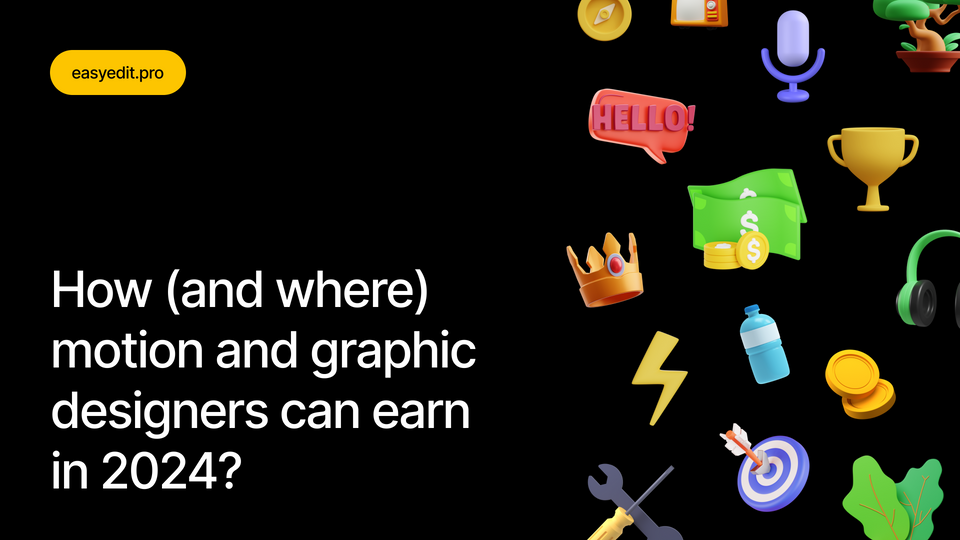Created: 6 months ago
Figma’s Config 2025 - The Design Game Changes Again!
Figma Config 2025 is live - and it’s packed with updates designers have been waiting for!
Whether you’re illustrating with vectors, building out brand templates, or just looking for new creative tools, you’ll find plenty to explore - like new brushes, textures, templates, and more.
Figma Draw
Meet Figma Draw with a whole bunch of new tools for visual expression - the ones graphic designers have been asking for a long time! As the name suggests, you’ll be able to draw better vector illustrations and will get more control over your hands. Available on Full seat for all plans!
Specifically, you can now:
- Switch your toolbar to Draw and work specifically with the layers panel, toolbar, and properties panel;
- Create even more precise vector Illustrations with lasso, shape builder, and multi-edit and other tools;
- Easily apply text to any vector path;
- Create or use vector brushes to make custom hand-drawn stroke effects;
- Apply new fills and textures, such as noise, progressive blur, pattern fill and more;
- Use linear and radial repeats to design both comples and simple patterns;
- Customize strokes by changing frequency or wiggle;
- Perform boolean operations, outline strokes, export as SVG faster;
Figma Grid
The new Grid auto layout is designed to save you hours of time, and help to build complex, responsive layouts. Now available in Full seat for all plans (in beta).
Specifically, you can now:
- Choose Grid as your auto layout option to build galleries, bento boxes, dashboards, and more;
- Span elements across multiple tracks - columns or rows - without being locked into a single cell;
- Set fixed track sizing for precise control over column and row dimensions;
- Align your designs with CSS grid properties in Dev Mode for a seamless design-to-dev handoff.
Figma Buzz
Buzz makes it easy to create, scale, and share brand-consistent content - all directly from Figma. AI tools are included! Available in beta on all seats and plans.
With Buzz, you can:
- Copy and publish directly from your Figma files as templates your team can use;
- Choose from hundreds of pre-designed templates, or build your own brand-specific ones;
- Control brand integrity with focused editing - restrict or allow full editing as needed;
- Bulk generate assets by importing data from spreadsheets;
- Speed things up with AI tools like “make an image,” “remove background,” and “rewrite text.”
Figma Sites
Figma Sites brings web design and publishing into the Figma workflow. With tools inside, you can easily paste your existing designs or publish the ready ones!Now in beta and available on Full seat for paid plans.
With Figma Sites, you can:
- Paste frames directly from Figma to site design;
- Get started fast with 50+ built-in templates;
- Use design system assets and web-ready blocks for consistency and speed;
- Set breakpoints so your layout adapts to any screen size;
- Add interactions like marquee, parallax, and more - with just a click;
- Preview live HTML and publish to the web, right from the canvas.
Figma Make
You can now turn a prompt into a live, responsive prototype - and edit it at any point. With Figma Make, available in beta, you're just one step away from functional design.
Here’s what you can do:
- Type a prompt to generate a high-fidelity, code-backed prototype;
- Start from scratch or paste an existing frame to build on your own design;
- Edit and fine-tune the AI output - replace images, adjust spacing, or tweak code;
- Publish instantly as a live web app.
So, what can you do in Figma now?
Whether you're drawing from scratch, building responsive layouts, or launching a full site, now you can design vector illustrations and responsive layouts; collaborate in real time, build design systems using shared libraries, prototype interactive user journeys, hand off to developers with Dev Mode, and generate production-ready code snippets and more!
This incredible Figma update will bring your ideas to life!