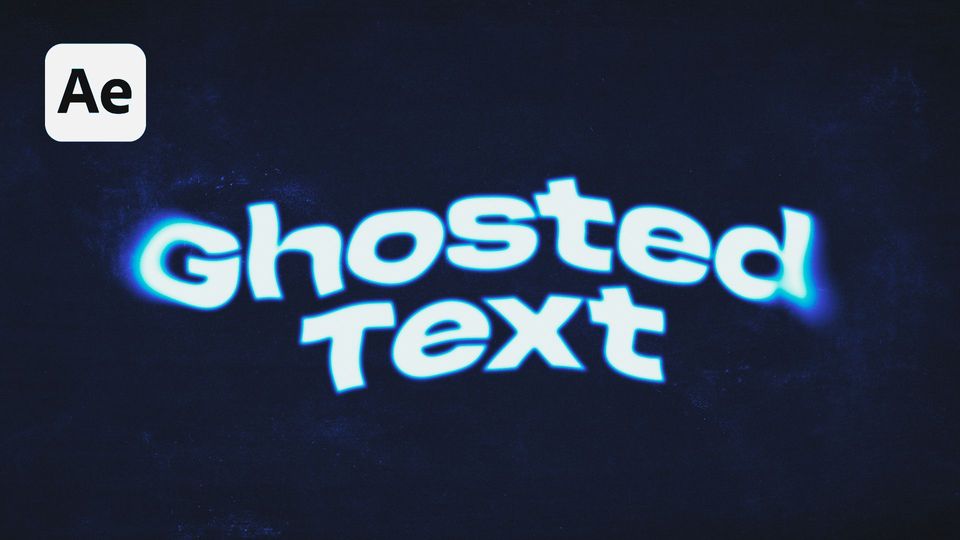Created: last year
Top 5 Free Stock Footage Websites
Nearly all media on free stock platforms have a Creative Commons Zero license. You can copy, adapt or even distribute media for your projects and commercial purposes. Each platform suggests many options to choose from, so let’s go through our list!
Pexels
One of our favorite websites to find content, Pexels contains the biggest stock library, where you can choose photo or video. Let’s choose the word “designer” for our search:
You can filter media by size, orientation or even hex code:
As you can see, you can easily switch horizontal, vertical or square orientation to choose the most suitable content.
The website also gives you a tag suggestion, to specify your request and find the most related media:
Unsplash
Unsplash is our second favorite option to choose media from - here you can find a great range of photos for your project:
Also, you can change the orientation to landscape, portrait or square; choose the suitable hex code of your media:
All images are the highest quality, so be sure you’ll find only great assets here.
Pixabay
Pixabay allows you to choose among high-quality media files related to your search. Here you can find videos, photos, vector graphics, illustrations and GIFs:
Among image filters, you can pick orientation, specific size, hex color code and even published date.
Among video filters, you can pick effects, such as animation, slow motion or timelapse; resolution and published date:
GIPHY
The best platform to choose your next GIF - GIPHY suggests a great choice of clips, GIFs and stickers:
You can pick clips with the sound, or search through related tags:
It’s also a good place to find trends or explore what’s popular in the world right now.
Vecteezy
Another great platform to choose the footage, Vecteezy allows you to choose not just videos or photos, but also vectors:
Another convenient thing is that you can easily filter your search, especially if you’re looking for a video. Specify the duration, resolution or aspect ratio in your search:
Though most media is released under Creative Commons Zero license, some have a Pro license, which requires a monthly payment to Vecteezy.
Viewer + Assets
The most convenient way is too find footage from all these platforms in one place - via EasyEdit Viewer + Assets! It’s a free plugin for After Effects and Premiere Pro, which allows quick search, preview and import of unlimited media stock from all over the internet: Videos, Gifs and Photos are located in one place where you can easily import them to your project.
Viewer Installation
You’ve downloaded zip archive with Viewer, so all you have to do is to install it. On both Mac and Windows it’s done by EasyEdit Helper - a quick installer of Viewer.
Then, just launch After Effects or Premiere Pro and go to Window>Extensions>EasyEdit Viewer. Done!
Assets
We can pick media via EasyEdit Viewer - switch to the Assets tab to find photos, videos or GIFs among millions of media files, available on free stock websites. All you have to do is write a keyword for your search and you’ll find media files from all over the internet:
You’ll find and preview media files from all websites listed above, but just in one click. The Information tool also allows you to see the source of your media, it’s author, file size and open it in the browser if needed:
After you found the perfect footage, just click Import and it will appear in your project:
Conclusion
Free stock footage websites are a source of many designers, writers and bloggers work - thankfully to the authors, we can freely use their footage in our projects, even without requesting their permission. The platforms we’ve mentioned above are the best for finding the perfect media, even if your request is specific. With EasyEdit Viewer + Assets you can save a lot of time and do your search in one place instead of several, import footage straight into your project. Good luck with your creative flow!